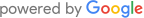Go to the practice website and choose Book Online. Pick the appointment type (check-up, hygiene, emergency, cosmetic/Invisalign), select a time, add your details and confirm. You’ll get an email/SMS with the booking and any forms.
Google Rating
4.9 4.9
Alexandra Dallimore
15:04 17 Nov 25
Surbiton Dental is an amazing practice and has completely changed any doubts I previously had about dentists — everyone there is so lovely. I want to give a massive shoutout to Hassan, who gave me the smile I was looking for. He made me feel completely at ease and was so patient while I made my decisions. He was incredibly accommodating and always went the extra mile to make sure I was totally happy with my smile.I had Invisalign and composite bonding on my six teeth top teeth, and I would recommend him to anyone! Thank you so much.
David Downes
15:50 07 Nov 25
My ask to Wiktor when we consulted initially was I want a nice smile for my daughters wedding in December. From there started and amazing experience with Surbiton Dental and Dr Wiktor. The process through to implementing Composite veneers was amazingly professional with excellent attention to detail from Wiktor. Today I completed the journey and am so very happy with my results. Im sure Wiktor is not a dentist but a magician. Thank you to all the team too at Surbiton Dental, I would highly recommend
David Beaumont
18:02 06 Nov 25
I hadn’t been to the dentist in a while and was nervous about going but the team at Surbiton Dental have been great. I wanted to give a shout out to Angela the periodontist who has been amazing. She has improved my gum health massively. Angela has given me lots of advice on how to keep my gums healthy through brushing and flossing properly, eating the right food and keeping my gut healthy, the latter being something I didn’t realise was so important to gum health. Thank you so much. I highly recommend Jack, Daisy, Angela and the rest of the team at Surbiton Dental! 🙂
Jacqueline Moulder
14:46 29 Oct 25
Thank you so much for looking after my Mum. She has Alzheimer’s and needed 3 teeth out. I was apprehensive but they made us all feel so at ease. What a great team. A special thanks to Jack who deals with my Mum so well and makes her feel so comfortable. I recommend this practice to everyone!
elizabeth olaoke
10:10 24 Oct 25
I've used Surbiton Dental for the past few years and the service is always excellent. Jack has been my dentist for the past 2 years and he's really good at what he does, he explains things very well and I always feel comfortable. Would highly and always recommend to anyone in the area.
leena patel
21:14 19 Oct 25
Dr. Hassan Abbas quite literally gave me my smile back. After years of mediocre dental work and thousands of pounds spent without ever feeling fully confident, I finally found someone who truly cared.Dr. Hassan was efficient, friendly, incredibly competent — and most importantly, empathetic. He fixed something he definitely didn’t break, and he did it with such skill and kindness that I felt completely at ease.Imagine not being able to smile in photos for years, or avoiding dates because you’re too self-conscious to open your mouth — that was me. Now, thanks to Dr. Hassan, I can smile again without hesitation. I can’t recommend him highly enough!
Chris Baker
11:40 21 Sep 25
I’ve been going to the team here for 5 years and only ever had a great experience. The team clearly have real expertise, and what I particularly value is how they explain so clearly what they are doing, why and how it works. They work hard to put you at your ease and make you as comfortable as possible in the chair. And even when a procedure is less than pleasant, the conversation is always enjoyable!
Janet Govan
19:59 20 Sep 25
A caring and compassionate dentist who fully understands a patients nervousness.I needed root canal work and just the words terrified me, I was immediately out at ease and all through the treatment it was explained what was happening every step of the way so there were no surprises.The work was to a high quality and he provided great attention to detail making sure a thorough service was delivered.So good I referred my friend to him who was also very happy with her treatment.Thank you
Zaheera “ZK” K
11:26 15 Sep 25
I recently joined as a new patient. All the staff are helpful and friendly. All the treatment I have received has been the best I have experienced so far- from taking time to explain everything and the thoroughness of ensuring you feel comfortable is done with kindness!
Claire Emery
17:32 07 Aug 25
A caring practice with high quality dental work and attention to detail. I am needle phobic and the whole team does everything they can to put me at ease. The investment in equipment by the practice has been extensive and is greatly appreciated.
Dan Field
10:29 15 Jul 25
I’m not one to usually leave reviews - but after my recent visit, I genuinely couldn’t not share how incredible this practice is. From the moment I walked in, I felt like more than just another patient; I felt truly cared for.I initially came in for a free Invisalign consultation, and I was absolutely blown away by the level of service and attention to detail. James and the entire team went above and beyond - offering immense value, clear guidance, and deep insight into what my smile needs and how we can achieve it.What stood out most was how personalised the entire process was. There was a dedicated treatment coordinator who took incredibly thorough notes on my dental history and where I want to be - no rushing, no glossing over. They really took the time to understand me.James built a clear, step-by-step roadmap to help bring my smile back, and for the first time in a long time, I feel excited and confident about my dental journey.Whether you’re local or willing to travel - this practice is absolutely worth it. It’s clear they genuinely care about their patients, and that makes all the difference. Highly, highly recommended.
AS
12:31 06 Jul 25
Daisy was super friendly and professional. The cleaning was gentle but thorough - my teeth felt amazing. Great advice too. I highly recommend Surbiton Dental.
Rimma *
21:58 03 Jul 25
I used to feel really nervous about going to the dentist, but Surbiton Dental has helped change that. Dr Wicktor, Georgia, and the friendly reception team made the whole process much easier and more comfortable.The treatment was explained clearly and done with care. I’m really pleased with how my new veneers look — it’s made a real difference to my confidence. I’d happily recommend them, especially for anyone feeling anxious about dental work.
Victoria Tompson
09:52 30 Jun 25
The Surbiton Dental are all amazing - extremely welcoming, friendly and thorough in their approach.I’ve recently had a check-up, hygienist appointment and filling and have been so impressed at each appointment and felt completely at ease. Thank you!
AJ Joe
15:06 27 Jun 25
Had a fantastic experience at this clinic for my cleaning and routine check-up! The clinic itself is so welcoming, modern, and perfectly clean. Booking was super easy online.My hygienist, Daisy, was amazing, so thorough and gave great advice. Dr. Wiktor was brilliant too, really professional and clear about everything. The whole process was pain-free, comfortable, and quick.The clinic is a perfect mix of professionalism and a genuine personal touch.
wendy a
10:59 27 Jun 25
Excellent modern dental practice. Had teeth straightening and whitening plus fillings.The care is exceptional and everything explained. I travel 45 minutes to my appointments here as I wouldn’t want to go anywhere else. I would highly recommend. Plus my teeth now look amazing.
Grace Williams
14:30 11 Jun 25
Always a great experience at Surbiton Dental. My teeth are looking amazing after Invisalign with James and super clean after visiting Daisy for a hygienist appointment. Thanks and I’ll be returning!
CIGDEM OZAN
19:58 22 May 25
I’ve had such a positive experience at Surbiton Dental over the past 8 months while undergoing Invisalign treatment. James has been exceptional — professional, attentive, and clearly passionate about achieving the best results. I’m so pleased with how my teeth look now!The team as a whole has been fantastic. The reception staff are always so kind and welcoming, creating a warm and friendly atmosphere at every visit. Thank you all for making the entire process so smooth and enjoyable!
James Brennan
16:19 01 Apr 25
I've been consistently impressed with James and the entire team since joining this practice. Everyone is caring, considerate, and professional.I highly recommend this dentist practice to anyone seeking excellent dental care.
Dijin Joseph
21:16 31 Mar 25
I had a fantastic experience at this dentist! I underwent a complete smile makeover with Invisalign and composite bonding, and I couldn’t be happier with the results. The staff was incredibly helpful, and the service was top-notch from start to finish. Highly recommend for anyone looking for quality dental care!
Mathilde Trunde
22:37 23 Mar 25
Unable to secure an urgent root canal appointment for my daughter at our usual practice, I turned to Surbiton Dental. The care my daughter received was exceptional. Mr. Patel provided a clear explanation of the procedure and was very reassuring throughout. The treatment went smoothly, and he even followed up with us over the next few days.Highly recommend 🫶
Martin Stanchev
16:55 11 Mar 25
I truly appreciate the level of care and professionalism at this clinic. If you’re looking for a skilled and compassionate dentist, I highly recommend Surbiton Dental. I’ll definitely be returning for future visits!
Priya Raiyani
19:43 03 Mar 25
I saw Hassan at the Surbiton Dental practice for reshaping my composite bonding on 2 teeth and couldn’t be happier with my instant smile glow up! Hassan is knowledgable, friendly, listens to what your concerns and needs are and is very patient! Highly recommend!
Brenda Wardle
09:37 19 Feb 25
I am impressed with Surbiton Dental practice and in particular Hassan’s dental work. After many years with a gap he was able to refix an implant crown on a back molar where the screw had sheared off. Plus he has put excellent composite bonds on six of my front teeth. They look great and once again I can smile in photos!
Jason
23:39 07 Feb 25
I am typically a very nervous dental patient, but Dr Hassan Abbas made my experience completely different. From the moment I walked in, he was incredibly patient and kind. He took the time to explain everything step-by-step, which really helped ease my anxiety. For the first time ever, I had a completely pain-free dental visit! Hassan's gentle approach truly made a huge difference, and I'd highly recommend him to anyone who feels nervous about dental visits!
harrietmolly Gibson
22:26 06 Feb 25
I can’t recommend Hassan enough for Invisalign and bonding! From start to finish, my experience was so smooth. Hassan takes the time to explain everything thoroughly, making the entire process stress-free.The Invisalign treatment was a game-changer I found them really comfortable and hardly anybody noticed I had them! Hassan made sure every step of my journey was tailored to my needs, checking in regularly and making adjustments to ensure the best results.Im beyond happy with the results and so happy I decided to get it done.
Stewart Willy
12:21 25 Jan 25
I couldn't have asked for a better experience with Dr Abbas. As a nervous patient he was brilliant - explaining every step of the treatment in a clear and reassuring manner. My implant surgery was exceptionally smooth and, to my surprise, almost painless. The aftercare was top-notch as well.Totally recommend Dr Abbas... he's thorough, attentive, and professional.
Victoria Atkins
14:14 24 Jan 25
I spent a long time trying to work out who to go to and what to do about my old, uneven veneers before landing on Hassan at Surbiton Dental. I ended up opting for Invisalign treatment as well as a new set of veneers and I couldn't be happier with how it has all turned out. It's the best money I have ever spent. Hassan is great and also really lovely to catch up with when I go in for my check ups :)
Mariela Granda Tejada
21:58 28 Dec 24
I’m so grateful to dr Hassan! My composite bonding looks great! I’m truly happy with the results. Thank you so much for your attention to detail and for ensuring everything turned out perfectly. :)
Mital Jethwa
21:05 22 Dec 24
I've visited several dentists in the past and, frankly, haven't always enjoyed the experience. However, my visits with Dr. Hassan Abbas at Surbiton Dental have been a complete turnaround. I wholeheartedly recommend him to anyone seeking a caring, thoughtful, and professional dentist.I underwent Invisalign, teeth whitening, and composite bonding under Dr. Abbas' care. He meticulously explained every treatment option, ensuring I fully understood the procedures, their potential benefits, and how they would help me achieve my desired smile. The results speak for themselves!Dr. Abbas possesses a calming presence that instantly puts you at ease. His expertise and dedication are evident in the exceptional care he provides. I am incredibly satisfied with my results and highly recommend him without reservation!
Julia Doidge
16:05 22 Dec 24
Had to have an emergency dental appointment to have an infected tooth removed. Just before Christmas which is typical! The service was excellent. Mr Patel was exceptional. I'm a very nervous patient and he made me feel at ease throughout and I can honestly say that had I been a patient at this practice sooner my fear of dental treatment would be far less. I would definitely recommend 👌
Tom Hoggan
16:16 19 Dec 24
Hassan did a fantastic job from start to finish on transforming my teeth, I completed a course of Invisalign followed by composite bonding treatment. Really happy with the results and couldn’t recommend enough!
Andy Anderson
15:31 06 Nov 24
The lovely Angela Boodhooa is the best periodontist around. She is supremely professional, thorough and gentle in her treatment and approach, helping this reluctant late-onset diabetic conquer a painful diabetic-related dental condition over a carefully planned period of treatment, aided by her equally expert assistant Paige. Hugely recommended!
Stephanie Townsend
20:18 02 Nov 24
Surbiton Dental is a well run surgery where you can be confident of receiving a high standard of care. I have been very happy with the crowns and filling Dr Jack Connan has done for me, and have observed his patience and kindness with a nervous and very elderlypatient, whom I accompany to appointments.
Nina Hills
06:33 16 Oct 24
From the moment you walk in, the receptionist warmly welcomes you, setting a positive tone for your visit. I've been coming here for years and have been seeing Esti as my hygienist for nearly two of them. She has a wonderful ability to put you at ease and consistently does an excellent job. My only minor critique would be that the service can be a bit pricey. Nina
Eva
18:30 07 Oct 24
I have had such a positive experience doing Invisalign with James over the past 15 months. He has incredible attention to detail and is really fantastic at what he does. I am so happy with how my teeth look. I could not recommend him enough. Also all of the reception staff are so lovely and have added enormously to the experience. I can’t thank them all enough!
Katy Wrench
11:11 06 Sep 24
I was extremely scared of needles but they made it quick and painless and as comfortable as possible. They were super calm and I ended up just watching the documentary on the ceiling with minimal issues! Even when I couldn’t breath well through the sheet they had, they cut a little hole for me. They couldn’t do enough for me to make me comfortable. Amazing job
Dan Adams
18:39 03 Sep 24
I could not recommend Surbiton Dental enough. They have been absolutely fantastic and have delivered 100%.I had very bad crooked teeth, which all my life I was very embarrassed about and always prevented me from smiling, especially showing my teeth.But, then I met Dr James and his team..Dr James has been amazing. When I first met him, he was very polite and extremely professional, very honest and he explained everything down to a T.For me personally it was quite a long treatment as my teeth were very wonky and it was a very complex treatment, but I could not be happier as now I smile with great confidence and show my teeth with complete satisfaction. Dr James and his team have changed my life. Thank you to everyone at Surbiton Dental. I highly recommend. 5 star from me.
Suresh Segaram
17:11 31 Aug 24
I can genuinely say going to Surbiton Dental has been an absolutely wonderful experience and can’t recommend them enough. As an anxious patient with a dentist phobia, I’m extremely pleased to say that they have been able to completely turn it around and make it a very pleasant experience. Dr James and Kieron and indeed the whole team were patient and listened to all my fears and concerns and were able to work around my anxieties and deliver a dramatic transformation.
Selina Belina
17:39 25 Aug 24
I have had an amazing experience with Surbiton Dental. I have had some bad experiences with dentists over the years, and so was nervous to go in, but the whole team made it easy. My cycle of Invisalign with James, who is super knowledgeable, professional and friendly, has transformed my teeth, both structurally and aesthetically. Kieron is also fantastic, and put my son at ease for his first ever check up. My hygienist is super thorough too. The practice looks and even smells great! I would highly recommend them!
Jordan Hall
15:34 15 Aug 24
Brilliant experiences at Surbiton Dental! Friendly, professional staff and a welcoming and comfortable environment! I have had multiple visits over the past 6 months and they have always provided a fantastic service!Highly recommend! 10/10
Jim “jcls”
15:25 14 Aug 24
Just starting with Surbiton DentalLower front teeth suffering with chips across top edges as well as needing some other fillings. Genuinely amazed at the job Hassan made of rebuilding the lower teeth with composite fillings. Never thought they could be brought back to this condition. Delighted.
William Darbyshire
08:19 13 Aug 24
I’d definitely recommend going with Surbiton Dental for any hygiene appointments and dental work. I skipped the dentist for 5 years (never again) and therefore required 7 fillings. The team at Surbiton Dental were great across the board and the fillings have been holding up well. Potentially more expensive than other practices in the area but definitely worth it given the premium materials used in the fillings. Buy once cry once as the saying goes!Shout out in particular to Dr Wiktor and Georgia – thanks for sorting out my dodgy teeth!
Stephanie Cartwright
13:11 02 Aug 24
I came to Surbiton Dental for emergency root canal treatment and then went on to have my crown and a filling done and cannot rate the service I received highly enough. All members of staff were lovely to deal with and the practice itself is a calm, clean and relaxed environment. Ally dental work felt very thorough and professionally done and I would definitely recommend them to friends and family.
gareth hopkins
19:24 11 Jul 24
I had an accident and smashed a front tooth. I was able to get an emergency appointment the same day.Two thirds of my tooth had to be removed and during my appointment it was completely rebuilt.I was delighted with the service and the quality of the work. The tooth looked perfect. Two weeks later they have just checked the tooth and x-rayed the root to make sure everything was OK.I am 100% satisfied with the work.Thank you
Mayo Led
10:09 11 Jul 24
I joined up with Surbiton dental for over a year now and I am really happy with their practice from the friendly reception staff to the quality work done by the dentists and hygienists. I also want to give a shout out to my dentist Kieron who did some amazing work with my teeth. He offered me a plan to improve my smile both from a preventative and aesthetic standpoint. He wasn’t pushy with the recommendation and when I decided to go ahead with it and saw the end result I was so glad i went through with it.
Katie Vanstone
11:26 03 Jun 24
Such a professional and friendly team at Surbiton Dental. Always a smile and a ‘can do’ approach from everyone. Kieron offers a holistic approach, really listening to what’s important as an overall result and he inspires confidence with his considered explanation of treatment. I wouldn’t hesitate to recommend Surbiton Dental! Katie
Alice Barraclough
10:37 01 Jun 24
Roughly six months before getting married, I decided to get Invisalign (primarily to close a gap on my bottom teeth). It was something that had been affecting my confidence for a while, and although expensive, there's nothing like a wedding to make you reassess your teeth! My experience at Surbiton Dental was nothing less than exceptional. James, my dentist, was professional, communicative and kind. I also decided to get bonding across the top six teeth, which has made a huge difference to my smile. My teeth look fab – I'm so happy with them, and I smiled so much on my big day! I've been so impressed with Surbiton Dental, I've even recommended my now husband to register.
Kim J
11:35 30 Apr 24
Jack is a very gentle and caring Dentist.I’ve been very happy with the treatment I’ve had from him. Jack always explains everything in detail and puts me at ease.He’s recently replaced a bridge for me which I’m very happy with. I would definitely recommend him!
Esmeralda Lee
10:26 29 Apr 24
My best dental and hygienist experience! Been coming here for a while now and the staff are wonderful. I usually see Esti, she is the best, friendly and gentle. I always leave feeling so much better and would highly recommend coming here.
Nikki W
09:12 22 Apr 24
I found James to be extremely thorough, helpful and diligent. I have to take medication which may have affected my ability to have Invisalign and we talked through what I was able to do and what would be a no go and medication side effects that may have made Invisalign harder to cope with. James listened to me and double checked that there wasn’t a reason I shouldn’t go ahead before letting me proceed and was prepared with adaptions or backup plans if things had to change. My teeth look great and I felt well cared for throughout the treatment. Thanks James and Surbiton Dental!
Emily Rice
15:50 16 Apr 24
I had Invisalign at Surbiton dental and am really happy with my results! James is very knowledgeable and every step of the treatment was explained clearly and I was advised on what was right for me based on my best interests. All staff are really lovely and polite and you have regular check ins to make sure everything is going to plan. Would definitely recommend to anyone considering Invisalign.
Larisa Zediu
15:28 02 Apr 24
Fantastic experience at Surbiton dental ! The staff were incredibly friendly and professional, making me feel comfortable from start to finish of my invisalign journey. It honestly flew by. Dr James Connan was my dentist and always excellently explained each step of my invisalign journey and gave us recommendations on products to use where needed. Surprisingly, I found myself looking forward to dental visits thanks to their friendly staff and welcoming atmosphere. My smile transformation exceeded my expectations, and I’m so pleased with my final results and can’t stop smiling. The staff truly goes above and beyond to make you feel welcome! Kudos to the sweet receptionists who keep their appointment system seamless and efficient. Thank you immensely ! :)
Emma Hobden
14:27 23 Mar 24
Cannot fault the level of service at Surbiton Dental for my recent invisilign work. Very happy with my new smile! Thank you to James and his lovely team!
Chris Lupton
18:07 08 Mar 24
For over a year, Surbiton Dental has been my trusted ally on my journey to healthier teeth and a happier life through Invisalign treatment. My lack of confidence around my teeth led me to avoid smiling in photos and neglect my oral health altogether.I was very much what I would consider a difficult case, missing teeth, broken teeth, crowded teeth, decayed teeth and honestly not a pretty colour either.However, despite being a challenging case Surbiton Dental, and their team of excellently trained staff sorted all of that with the entire team treating me with warmth and professionalism, instantly putting me at ease from my initial worries and fears of the dentist I’ve never smiled so much in my life.I've included my before and after that the practice sent me just to show the significant improvement.Thanks again to everyone i meet during this experience.
Molly Shingler
11:36 07 Mar 24
The best dental experience I have ever had, I cannot fault this dental practice. From the Reception staff (Naomi always greets me with a friendly smile!) and Hassan who did my Invisalign treatment – the practice has an absolutely incredible team.I have just come to the end of my Invisalign Treatment, and I am thrilled with my results. Hassan is an asset to the practice; I cannot thank him enough. From my first consultation, he made me feel at ease, and was happy to answer all my questions (inside and outside of practice hours which I am so grateful for). Throughout the course of my treatment, he always greeted me with such professionalism and friendliness. Surbiton Dental has restored my faith in a trip to the Dentist, thank you!!
Enrique Del Villar Torrent
09:27 03 Mar 24
I have just had the best dental hygiene experience ever. Esti at Surbiton Dental is amazing, she is very friendly and put me at ease from the moment I entered the clinic. She was so kind and gentle but at the same time she gave me the most thorough clean I have ever had, my teeth look and feel fantastic, thank you so much Esti!I highly recommend Surbiton Dental, everyone is professional and friendly, especially Nicki and Stacey who were so helpful when booking my appointments. Looking forward to my next visit!
Natalie “GoblinToes”
11:14 20 Feb 24
I cannot express my appreciation for Surbiton Dental enough; from the reception staff, hygenist and the dentists themselves - all exceptional, professional and friendly.I had a pretty terrible smile and severe underbite, I decided to try invisalign and saw Dr James Connan. He was so amazing and explained everything.A little over a year and lots of retainers later, my smile and teeth are completely changed for the better, I am SO happy with the results - it really has changed my life in day to day interactions and how I view myself.As someone who is always anxious and nervous, I never felt pressured or awkward, the staff were so amazingly friendly and always happy to help.I cannot recommend them enough!
Sienna Collocott
17:27 07 Feb 24
I recently completed my Invisalign treatment at Surbiton Dental, and I can confidently say that my experience was nothing short of excellent.James and the entire team were not only professional but also incredibly accommodating throughout my Invisalign journey. James, in particular, took the time to thoroughly explain the treatment process, addressing all my concerns and ensuring I felt comfortable every step of the way. His expertise and genuine care for his patients truly set the tone for the exceptional service provided at Surbiton Dental.The results of my Invisalign treatment were nothing short of amazing. I am thrilled with the transformation of my teeth. The precision and attention to detail exhibited by the team are truly commendable.Thank you James and everyone at Surbiton Dental 👏😁
C Whitehead
14:43 07 Feb 24
I have been going to Surbiton Dental for several years now, having found them when moving to the area and looking for a high quality dental practice (having been spoiled growing up in California).I have been incredibly impressed and pleased with the service I have received from Dr Jack and the whole team. I have had several procedures with the team and have been very impressed, and even my regular cleanings are a pleasure as the team as so kind. I cannot recommend Surbiton Dental highly enough and its exceptional customer service.
Kaymet Baadieva
17:56 06 Feb 24
Friendly environment with superb service! I have been using their services for more then 4 years. Esti, the hygienist is my hero, extremely personable and very gentle. The best cleaning I have ever had !!! I cannot recommend her enough!
Nicholas Copeland
07:45 06 Feb 24
Excellent dentist. Friendly and helpful reception staff and Dr Jack Connan is probably one of the best dentists I have ever seen. Extremely informative, explaining every step of the treatment, gentle, but most importantly, not a rip-off by only recommending work that’s actually required. I went back to see their hygienist who was equally as good. I will definitely be staying with this dentist. Many thanks all. You’re all doing a great job there.
Stefania Galeteanu
21:11 02 Feb 24
Surbiton Dental is the place to go if you need a top professional dentist. I am a person that is terrified of dentists so on my way there I had a lot of horrible stories in my head about how it will be. I was so so wrong about that , the experience was absolutely amazing. I have changed my mind drastically regarding dentists after my appointment with doctor Jack Connan. He has made me feel very comfortable, he explained everything step by step and I felt that I was informed all the time about the procedures. Thank you doctor Jack and Surbiton Dental for a great experience. Looking forward to seeing you soon!
Grace Allum
14:35 31 Jan 24
I always have such a great experience here. I have a lovely hygienist named Esti and my daughter saw the dentist Jack, who was great. Everyone there is so helpful especially Naomi, Nicky, Paige and Stacey on reception. Would always recommend this dentist practice.
Abbie Jarvis
14:43 30 Jan 24
I was recommend Surbiton Dental for my Invisalign treatment and I’m so glad I went ahead! James and the whole team are fantastic, so patient and friendly with every appointment. I’m so pleased with my new smile and I would highly recommend to anyone thinking of using Surbiton Dental. Thanks again James!
Oonagh Hopkins
17:49 22 Jan 24
Had an appt with Daisy today and couldn’t recommend her more. Instantly made me feel relaxed, was chatty, informative, gentle and it didn’t even feel like I was at the dentist! Amazing service!
Amena Rahman
16:46 14 Dec 23
This is a long overdue review but I just wanted to say that James is one of the best dentists I’ve had and he made my Invisalign treatment feel like such a breeze and got my smile looking perfect in time for my wedding in July this year.I also want to say that Angela the periodontist is amazing and put me in so much ease when she did my gum surgery. She even went as far referring me to a dental surgery in Dubai as I’ve relocated!I would recommend Surbiton Dental to anyone as I received the best care here.
Dimple Joshi
18:46 02 Dec 23
I got my root canal done from surbiton dental ! I was in severe pain , and didn't know where exactly was the problem ! Dr. Jack examined so brilliantly and patiently ! During the root canal treatment he explained the whole process and I must say he is best in his skills ! Thank you so much Dr Jack ! You are the best ! It was a very satisfactory experience starting from the reception! All the staff members are really friendly! Thanks everyone!
kate green
16:07 16 Nov 23
Fantastic service. I’m so happy with Invisalign and the end result. The team at Surbiton Dental are so welcoming and professional at all times from the team at reception, to the dental nurses and James (dentist) and Daisy (hygienist). They made the Invisalign process which I thought was going to be long and time consuming as easy and efficient as it could be.
Reena Shah
13:20 05 Nov 23
It’s been nearly a year since I finished Invisalign treatment with James, including bonding on one tooth. I saw 3 practices in total and chose Surbiton dental as the service seemed personalised and they were competitively priced. Turned out to be a great decision and I’m very happy with the results. A year later my teeth look great and there has been no regression.James was always ready to help with any concerns I had, cared about the health of my teeth and was an all-round nice person. I have no hesitation in recommending Surbiton dental and would definitely use them in the future for any cosmetic work needed. Also, their hygienists are great too.Thank you to James and the whole team, super happy with my teeth!
Bev P
18:30 25 Oct 23
I had Invisalign treatment with James, he is a fantastic dentist and helped me get my smile ready for my wedding, it was a tight deadline! Service always great and results perfect. I also saw the hygienist who was just as professional and worth the money. Would highly recommend coming here.
Mark Boulton
12:19 03 Oct 23
Used primarily for Invisalign with some additional composite bonding. Exceptional service and support throughout the process. Great communication, friendly staff and excellent facilities. Big thank you to James for guiding me throughout, Kieran for help with the additional cosmetics and all the staff for ensuring a seamless process. Cannot overstate how delighted I am with Surbiton Dental.
Daniella Font
11:36 02 Oct 23
I've recently finished my Invisalign treatment over with James, who's been the most patient dentist ever as I've had to get my aligners refitted a few times! I am really happy I've chosen Surbiton Dental, everyone is super nice and my teeth are looking amazing, big big thank you to everyone at the surgery
Matthew Young
11:34 20 Sep 23
James was very friendly and professional. I did a course of Invisalign and the process was very efficient and easy to follow. Great practice and great customer service, always on hand to answer questions over the phone or on the app!
Niamh McKay
11:01 19 Sep 23
Amazing practice and would recommend to anyone. The reception staff are lovely and always very helpful and James was great throughout my invisalign journey. I am so happy with the results and couldn’t have asked for a better service.
Nicola Emanuele Montella
12:57 17 Sep 23
I visited the dental clinic for an Invisalign treatment and I have been really happy with the results. The clinic is modern, the staff is polite and James, the dentist that treated me, is very professional and helped me through the whole process.
Shannon Campbell Lynch
15:27 11 Aug 23
Couldn’t recommend Surbiton dental more. I am an extremely anxious patient who has always had a fear of the dentist due to previous terrible treatment. Keiron is a fantastic dentist who reassured me through every treatment I needed to have, and never once made me feel uncomfortable for being anxious. I’ve been going here for nearly 2 years now and wouldn’t look to change to any other dentist. You’re treated like an actual person, greeted on first name basis etc. the entire team (reception, management, dentist, hygienist) are all fantastic!
Mark Todd
12:58 25 Jul 23
The team at this practice are incredible. Right from the minute your are greeted by Nicky on reception and then throughout the whole appointment process , Surbiton Dental is 5 star.I have never felt as comfortable at a dentist as I do here. Highly recommended and book well in advance.
Camilla Robinson
14:38 24 Jul 23
From start to finish I have been thoroughly impressed with the fantastic and professional service I have received from James and the team at Surbiton Dental. I have been absolutely thrilled with the results and the support received along the way. From the lovely receptionists to James and his nurses - they have all been brilliant. If you are searching for an excellent dentist or Invisalign provider, make sure you come here as you won't be disappointed.
Sonia Farrey
20:23 17 Jul 23
Very pleased with my experience of having Invisalign at Surbiton Dental - thorough, professional and committed to getting me a good outcome. Would highly recommend!
Tia Beach
12:28 15 Jul 23
Couldn’t recommend this dentist enough! I came in last year after not being to the dentist over a decade as I was scared and also sucked my thumb so I was putting it off. My dentist James made me feel so comfortable and calmed my nerves. The whole team they’re are so professional & so caring. I had Invisalign’s fitted as I had an overbite. They managed to close my gap and give me the perfect smile. I couldn’t be happier with the outcome! Coming to this dentist was the best decision I have made with no regrets!!! Thankyou so much to the whole team there & Thanks again to James for you professionalism!!!
Lisa Murray
19:43 30 Jun 23
I want to thank the whole team, they are efficient and friendly. Both James and Kieron have done a great job with my teeth. I'm so much happier when I smile now. Paige has been so patient trying to get appointments for me that meet my long working hours. Thank you
Patricia Campbell
19:01 07 Jun 23
Very happy with my treatment at Surbiton Dental, James explained the whole process before treatment started so I knew exactly what was ahead, I now the smile I never thought possible. I would have no hesitation recommending James and the team at Surbiton Dental.
Steph Shervington
08:24 11 May 23
I am a very nervous patient, Jack made me feel at ease , explained everything to me before carrying out my treatment , I knew I was in good hands after my first appointment and had all the work I needed carried out over the course of 3 months. The reception team were very friendly and helpful too. I would highly recommend Surbiton Dental.
Jade Beach
13:34 23 Mar 23
Thank you to James, Paige and Nicola for being amazing throughout my Invisalign Journey! The teams communication has been incredible and I’m over the moon about the results! The whole process from start to finish exceeded all of my expectations.Highly recommend for anyone considering Invisalign !
Juste Goek
16:27 17 Feb 23
Very happy with the practice and would definitely recommend it. Professional service, that is personal at the same time. Lovely experience starting from the reception.Jack did an amazing job with my front teeth and I’m able to smile again.
Kiran Sokhi
10:49 08 Feb 23
I just had a dental bridge done from the lovely James..It was a few months of nerve racking making decisions on best treatment of plan but James took the time to be thorough and totally honest about each plan which helped me make a decision I was confident with. I can not express how happy I am with the level of work and precision done on my teeth..it has boosted my confidence and self esteem to another level. Thank you to James and the entire team who are always polite courteous and warm 😊
Cara Mills
16:57 07 Feb 23
After being told 4 years ago by a previous orthodontics practice that I was not a case for Invisalign, I thought it was not an option. Thankfully James and his extensive experience in teeth aligning assured me it would be possible and I am absolutely thrilled with the results! James is highly professional, thorough and reassuring. He gave me confidence and support through the whole process and the year of treatment flew by. It is a commitment and James is clear on what can be achieved from the outset. I would highly recommend you book in for a consultation if you are considering Invisalign. The attention to detail and professionalism are second to none!
Michael Sydee
11:19 30 Jan 23
I started becoming really self conscious about the misalignment of my teeth. James and the team have completely changed my smile for the better with Invisalign. I’m really happy at how straight my teeth are now. Surbiton dental were not just the cheapest price I could find in my local area but also gave me the most detailed and honest explanation of how the Invisalign process worked and the reassurance given at the first consultation was the reason I went with them. With great support throughout the treatment and whitening at the end, I couldn’t have envisaged a better outcome. Thanks!
Clara Ng
13:39 01 Dec 22
Surbiton Dental is one of the best Dental Clinic I have been to and will continue visiting! My dentist Jack is very patient, detailed minded and he truely cares about his patients. He always explains my issues clearly and provides advices and possible solutions. If there are issues where he knows a specialist would be in a better position to resolve, he would be open and honest. I admire his caring, professionisum, ethical and honest behaviour. Esti my hygienest is very gentle and professional, she looks after me very well everytime and ensure she can clean my teeth thoroughly without pain. Niki the receptionist is customer obsessed, she is also very knowledgeable. She would ask about your issue, check your previous records and ensure the right amount of slot is assigned to you. Well done Team Surbiton Dental! I am a very happy customer!!
Kayleigh Cirkel
16:15 02 Nov 22
I have just finished my Invisalign treatment and have been so happy with the whole process. Not just with the transformation of my teeth but the treatment by James and all of his team. I have felt supported and reassured throughout the process and am certain that if I have any issues or queries post-treatment, I will be able to get the support I need.I am also a regular patient at Surbiton Dental and everyone who works there is so friendly and professional, really putting your mind at ease!
Fiona Bryant
18:07 14 Oct 22
Very happy with the result of my Invisalign treatment. James was friendly, professional, quick to reply to questions I had and was patient with me too. I wish I had done it sooner! Would happily recommend to friends and family.
Jonathan OSullivan
12:31 12 Oct 22
James and his team are fantastic. Really professional, really skilled and provide such a thoughtful and expert service. I've moved out of the area but still travel an hour each way for check-ups as the service is unrivalled.
Adam Lawrence
12:35 05 Oct 22
Incredible service, from all the reception staff, in particular Nicki - always very friendly and helpful with any questions I had. James, who sorted out my Invisalign was nothing but brilliant, after every appointment and throughout my whole journey was prompt with any queries I had, friendly and has changed my smile forever. Thank you to the whole team at Surbiton Dental!
Lamees Daniels
18:58 28 Sep 22
Highly recommend the Surbiton Dental team for the kind, professional manner and excellent dentistry. I’ve had several appointments with Dr.Jack, who really put me at ease, explained every procedure that was needed. Best dental experience I’ve had to date
Raluca Racasan
10:09 15 Sep 22
I had two appointments with Dr Jack Connan and I was very happy, I would definitely recommend him. I had two fillings done and I have to say I have never had a dentist procedure this painless, barely felt anything. He was very good at explaining what was going to happen, and anything else I should know. He took his time, nothing felt rushed at all, so a very positive experience. The reception team are lovely too, and very welcoming. I'm glad I finally found a great dental practice!
Paul McColgan Beal
07:57 08 Sep 22
I cannot speak highly enough of Surbiton Dental. It's a 1st class experience all round. Text/email reminders a couple of days before your appointment, a warm welcome when you arrive and great practitioners who will make even the most nervous of patients feel at ease. Care and professionalism across the board, you could not ask for a better experience.
Claudia Bettini
19:37 19 Jul 22
I am so glad I have chosen this practice to straighten my teeth with invisalign. Dr James has so much attention to detail, which is exactly what you need when investing your money. He is also very honest about final results and does not try to sell you what you do not need. I felt supported all the way through the process. The all team is so accommodating in rescheduling appointments too. Overall a great experience! Thank you!
Sam Tilby
12:16 07 Jul 22
I’ve had the most amazing experience at Surbiton Dental! From the brilliant receptionist Nikki helping juggle things around for my tight time schedule to Dr. Jack who has given me the most amazing smile! I am so happy with my new teeth. I couldn’t recommend this dental practice enough! Thank you everyone
Sarah Elliott-Smith
20:07 22 Jun 22
I am extremely happy with my results after having Invisalign, whitening and composite bonding. My teeth were honestly awful,I was very self conscious about them - now I can’t stop smiling and want everyone to see them. The staff are all really lovely,welcoming and helpful.If you are debating having treatment done but are a little nervous like I was - I’d say gofor it - you won’t be disappointed.
Mrs T Cheema
17:25 10 Jun 22
I had a root canal and a crown fitted recently. As someone who is rather nervous about going to the dentist, I was totally put at my ease. I expected the treatment to be painful but it was the total opposite. James even rang later to see how I was getting on after root canal treatment! James and Jack are very friendly and professional and the hygienist is also lovely to go to for treatment. A reminder text a few days before an appointment is also very welcome!!If you are looking for a really good dentist in the area, you would be hard put to find anywhere that is friendlier and more professional.
Zainab Burgess
11:59 23 May 22
I have just had my teeth cleaned by Romona the Hygienist at Surbiton Dental Practise and she was brilliant. She sat and gave me a private consultation prior to any professional cleaning to evaluate my teeth. A wonderful person who really took great care to give me a thorough clean. Thank you.I am always very happy and comfortable to go to this practise as I have done for many years as I am always greeted by the lovely warm welcome by Nicky in reception, whom I have known for years. Thank you keep up the good work.
Emily Tapp
13:40 20 May 22
I’ve had a great experience at Surbiton Dental from start to finish. All the staff are friendly and nothing is too much for them. James is warm and welcoming and takes pride in his work. He ensured my results were as perfect as they could be and was informative and helpful throughout. I would definitely recommend him to anyone that wants Invisalign treatment and I am so happy with my results.
Neringa M.
20:17 28 Apr 22
This is an amazing Dental Practice with wonderful staff. James is patient, professional and kind dentist who genuinely cares and makes you feel at ease whatever the treatment. His attention to detail made me feel confident and happy with every visit during the past year.I had Invisalign treatment and I am delighted with my new smile.Also I’ve never had such professional, advisable Hygienists as Ramona and Esti.Thank you again for doing excellent job!Wish you all the best, and see you again!
Viktorija Kolesnikova
09:54 31 Mar 22
Loved everything!!!My teeth are stunning, had Invisalign straightening, whitening and compound bonding of 6 teeth.Amazing service provided by wonderful staff and massive Thank you to Dr James especially.I highly recommend this clinic, as you will have a beautiful experience, best services and outstanding outcome.Cant be more happy about my smile now.
Natasha Watson
10:49 17 Mar 22
Such a lovely team, very professional and made me feel very comfortable in every appointment. So pleased I went with Surbiton Dental for my treatment and I couldn't be happier with the results! Would highly recommend and I'll definitely be returning in the future if I decide to have any more treatments!
Polly Laker
10:14 08 Mar 22
Really happy with my new smile thanks to James, who is very professional! Nicky is also amazingly organised and kept me up to date with my appointments. Would certainly recommend!
Betty Martin
11:13 02 Feb 22
Highly recommend Surbiton Dental. The team are very friendly and professional, and the overall experience of visiting this dentist was a pleasant one with its modern interior and homely waiting room to the expertises of Dr James, I felt I was in safe hands. The result was amazing - got my teeth straighter and whiter in no time, and I couldn’t be happier! Just wish I hadn’t had the treatment at Surbiton Dental sooner! One very happy lady!!!
Haythem Naseef
14:49 19 Jan 22
Excellent and professional service. High quality care and very friendly staff. Every step was clearly explained. All aspects of care (Hygiene & Dental) are of very high standards
Khan McSween
19:06 14 Jan 22
I’ve visited the practice a few times over the last year and couldn’t recommend Surbiton Dental highly enough.The team are both professional and friendly and you are always made to feel welcome as soon as you walk through the door.You can tell without being told that the practice prides itself on client care and building relationships with those who visit and Dr Jack has shown this every time I’ve been in to see him
Ava Whitfield
12:05 13 Jan 22
Over the moon with my experience at Surbiton Dental.I know I'm not the easiest of customers however these guys made the effort to ensure I was happy with the end result.I had invisalign and a little bit of composite bonding to neaten the edges, and I am so pleased with my new smile.James has been amazing from start to finish and has restored my faith in dentists. Thank you so much for making me feel confident when laughing and smiling... it's so simple but goes such a long way!
G Ashwell
20:02 12 Jan 22
I am so glad Surbiton Dental was recommended to me. I am an extremely nervous patient, but I genuinely don't feel nervous when I walk through the door. Treatment pricing is transparent, all the staff are friendly and make you feel at ease. I had dental work and hygienist appointments in the last couple of months and am very pleased with the treatment overall.
Silvia Portocarrero Durand
17:57 10 Jan 22
I take my girls to see Wiktor and they always come out very happy and determined to keep up their cleaning routine. The place is clean, well kept, and the treatment chair has a screen on the ceiling, which is a big attraction for little ones. Wiktor is very friendly and takes the time to explain things properly to the children. All in all I would recommend, especially if the parent is a patient as it becomes cheaper.
Francesca Jackson
17:28 07 Jan 22
I have finished my invisalign, whitening and composite bonding journey with surbiton dental. The whole process has been so smooth and Dr. James and his team are absolutely incredible. I wanted a new smile for my upcoming wedding in July and I couldn't be happier.I will be using this dental practice in the future, they're amazing!Not the best pic but shows my new smile!
Ceire Murphy
14:04 20 Dec 21
I had the best experience at Surbiton dental, I got Invisalign and whitening with Dr Conan and I couldn’t be happier with the results! The team are all so lovely and I will definitely going back in the future!
Merle Griffiths
06:55 16 Dec 21
Excellent service! James, Esti and the team always ensure high quality work with the best customer service. Highly recommend!!!
Megan Wisdom
16:57 15 Dec 21
I have just finished Invisalign, whitening and composite bonding with Surbiton dental. From the beginning to end it has been the easiest process. James and his team are great at what they do and I am so glad I chose Surbiton dental as the place for my Invisalign. James is super thorough with what he does to make sure us as the customer is 100% happy and comfortable throughout the process. The receptionist Nicki is so attentive and nothing is too much trouble when finding appointments that work with your busy schedules. Overall I would recommend this dentist to anyone looking for quality dentistry work. Thanks to you all. One very very happy customer!!
Charlotte walker
16:55 03 Dec 21
The team at Surbiton Dental are fantastic. I had a very great experience and really happy with my teeth. Jack was really friendly and welcoming.
Sian Pugh
12:32 09 Nov 21
I was very impressed with not only the results of my Invisalign treatment, but the service I received at Surbiton Dental. The service was always warm, professional & prompt, Covid cleanliness guidelines taken very seriously, and I really felt James was absolutely focused on getting the best solution for me. The team made me feel that my custom and experience mattered.
Helen Crimble
18:56 05 Nov 21
As a previously nervous patient I have avoided dentists for many years knowing I was putting off essential treatment, and only started going again to set a good example for my children. Initial consultation I was a worried and anxious but I was immediately put at ease. Everything was explained in detail taking time to ensure I was happy and understood the treatment I needed and showing photos and X-rays on a large screen. I then came back for two further visits to have 4 existing fillings replaced, everything was very professional and the screen above your head playing nature programs really helps to distract and induce calm. Time was taken to ensure the fillings were comfortable, the appointments went smoothly and the fillings just look like a tooth you would never know they were there. I wouldn’t hesitate to recommend and I feel so relieved my dental health is finally back on track .
John Simmonds
16:07 04 Nov 21
I would highly recommend Surbiton Dental to everyone considering Invisalign. I am extremely happy with my end result . Excellent service and friendly staff.
Наиля Тюрина
20:31 03 Nov 21
A wonderful dental practice. Had my Invisalign treatment here, and I'm very pleased with the results.
Tom Lewis
09:47 28 Sep 21
Very friendly and welcoming team and a light and spacious clinic. They went out of their way to make me comfortable and relaxed during a few recent procedures. Without a doubt the best dental practice I’ve been to.
Zsuzsanna Varga
12:42 20 Aug 21
The best dental place on earth. Excellent team, amazing knowledge and professionalism. I felt looked after from the very first phone call I made. Quickest aid ever, they turned my life from the worst pain to worth to living again.I can't be grateful enough.Thank you millions,Susanna
Michael Rose
10:49 22 Jul 21
I have always had positive experiences with Surbiton Dental. Practitioners all have a great 'dentist chair' manner, always letting you know what is about to happen next and doing everything to minimise discomfort, while being searching and thorough. I also appreciate timely reminders on next appointment and general administrative, front-of-house excellence.
Alan Lowe
07:11 19 Jul 21
A most professional, and at the same time, friendly practice, with whom I have been a patient for many years now. Always a pleasure to be greeted by Nicki's warm smile, and James, Jack and Esti are all consummate in their skills. Highly recommended. Definitely a five star practice.
Alan Lowe
09:25 12 Jul 21
A most professional, and at the same time, friendly practice, with whom I have been a patient for many years now. Always a pleasure to be greeted by Nicki's warm smile, and both James and Jack are consummate in their skills. Highly recommended. Definitely a five star practice.
Rachel Colesell
11:53 06 Jul 21
Very friendly and professional, surgery very clean Nikki ( Practice Manager) is always very helpful and professional.Great experience with Esti ( hygienist) who is very gentle and always makes me feel at ease and comfortable.Jack (Dentist) lovely guy very professional knows what he’s doing.I would fully recommend this dentist and would score it more higher than 5 Stars!
Andreas Wichmann
09:18 10 Jun 21
I have recently switched to Surbiton Dental as working from home made it to time consuming to see me all dentist in London. I have now had a check-up, a clean and small filling done at Surbiton Dental and all three appointments were well managed with great patient care and efficiency. Highly recommended.
Alice Lovern
20:37 03 Jun 21
Have just finished some treatments with Surbiton Dental and couldn't recommend them enough. I had built up a bit of a fear of the dentists and was really nervous before my visit but Surbiton Dental team were wonderful. Nikki the manager is always so friendly and helpful when booking appointments. James is the kindest dentist and always puts you at ease by talking through what he is doing and never made me feel embarrassed about the fillings I had to catch up with!
Alice Lovern
11:47 03 Jun 21
Have just finished some treatments with Surbiton Dental and couldn't recommend them enough. I had built up a bit of a fear of the dentists and was really nervous before my visit but Surbiton Dental team were wonderful. Nikki the manager is always so friendly and helpful when booking appointments. James is the kindest dentist and always puts you at ease by talking through what he is doing and never made me feel embarrassed on the fillings I had to catch up with!
kim hawley
18:02 01 Jun 21
Wonderful practice and super friendly staff that put you at ease immediately. All very Covid safe and professional- Have now recommended my husband and eldest daughter. Thank you so much ⭐️
Bones Knows
14:41 24 May 21
Brilliant people and service. Always feel looked after and happy to recommend. Thanks to Jack and Nikki for keeping me in line! Perfect dentist.
Karl Biggs
13:57 23 May 21
I have been attending Surbiton Dental for many years and would not go anywhere else. I have just completed my invisalign treatment and I am extremely happy with the end results. James was thorough, professional and friendly throughout the process. Always a friendly welcome from Nicky the Practice Manager during my visits. I highlyrecommend this practice .
Dessa Dospatlieva
18:58 19 May 21
This small, well run dental practice has all its ducks in a row - from the seamless booking process, through the appropriate treatment planning and the competent execution of the dental works. Highly recommended.
N Attley
19:45 21 Apr 21
I highly recommend Surbiton Dental for people looking for a welcoming and transparent service.The team are very caring and considerate.I am pleased with service that has been provided for the cost involved.A highly positive experience all round!
E M
06:26 14 Apr 21
I have been going to Surbiton Dental for years and simply won't go elsewhere. As a nervous patient, it's very important for me to feel comfortable and safe when I'm getting work done, and the experience at Surbiton Dental from the minute you arrive to the moment you leave is one which puts you at ease and makes you feel well looked after. Nikki the manager is always friendly and helpful, and goes the extra mile to make sure that your appointment times work for you. My dentist, Jack, is very understanding and calm, more than willing to explain procedures in advance to put you at ease, and does everything to ensure you're comfortable while undergoing a difficult procedure. I had to have a root canal and crown fitted which isn't a fun or quick process, but rather than like some dentists where this would be a scary or distressing experience, I felt supported all the way through. Now that I have finished my course of treatment it has been brilliant, there were no complications and my teeth look great. This isn't my local dentist any more, but I will still travel to see Jack and the team because I trust him to do a great job. 5 stars and a big smile from me!
Philip
21:44 29 Mar 21
I thoroughly recommend this practice. I've been a patient for several years now, and am very happy to have found it. Since the change in ownership it has improved even more. All the staff from the dentists, Jack and James, technicians to the hygienists Esti and Ramona and receptionists, honourable mention to Nicky, are so friendly and professional.
Sarah Nendick
17:38 29 Mar 21
My teenage daughter was very well looked after when she needed a filling. She was nervous but received lots of reassurance and just the right level of explanation to make the experience as pleasant as possible.
Sarah Hope (Saxon Kings)
09:00 27 Mar 21
Esti does a fabulous job of keeping client's calm and teeth clean! She explains how to maintain teeth between visits and I wouldn’t choose to visit any other hygienist now after meeting her last year.James and all the team at Surbiton dental are incredibly professional, friendly and also very hygiene/safety conscious which is incredibly reassuring. Highly recommended if you’re nervous about visiting the dentists, as they really do put your mind at ease!

Lucia Sanderson
16:41 24 Mar 21
James and his team are always friendly, professional and welcoming. I feel in safe hands whenever I visit the dentist and all my dental issues are handled efficiently and quickly. I recently had Invisalign with James and I was so impressed with the service from start to finish. James is extremely conscientious and thorough. I would highly recommend the practice.

Simon Walmsley
14:56 17 Mar 21
Couldn’t recommend highly enough. Have only ever had a positive experience from all of the visits and James’ open, honest approach help makes going to the dentist more bearable! A very professional team including the friendly welcome you get from Nicki!
Kyla Adams
09:20 15 Mar 21
I've visited this practice quite a few times to get regular checkups, a filling and some invisalign help and on every occasion they have been wonderful. The reception staff are really helpful and friendly & include regular reminders about appointments. The practice itself is clean and lovely. Most importantly, the dentists are amazing. They're super friendly and make you feel at ease. I had zero pain and all procedures were carried out really thoroughly and with utmost care. For someone that works in customer experience myself, it's a big tick in the box for me. Would recommend to friends and family. Thank you Surbiton Dental for your ongoing care and professionalism!
Matthew Sinclair
21:35 12 Mar 21
I cannot recommend Surbiton Dentistry Centre highly enough. I had a very positive experience with dentist Jack Connan.I had to have a filling which Jack quickly identified and sorted. Quick and painless.Jack was able to put me at ease throughout the process and educate me on how to prevent it happening again, in a way I could actually understand.Great work!
Simon Ashton
18:30 11 Mar 21
James and his team do an outstanding job and also gives me the confidence that any work that needs to be done is truthful and not unnecessary. The Practice Manager Nicki also does an excellent job with great communication skills. Highly recommended